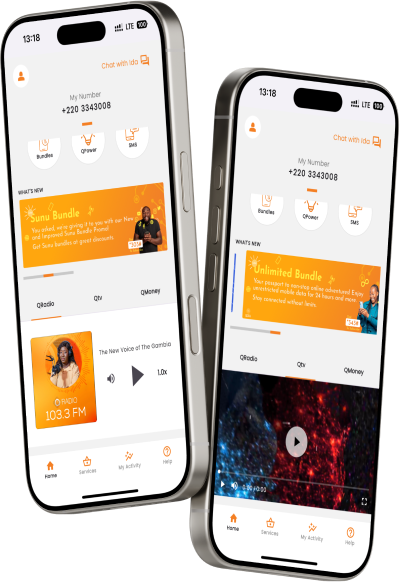QRoaming
Travel with your QCell line and use it anywhere, never leaving it behind.
Benefits
Stay Connected
Maintain contact with friends, family,
& business associates while traveling
Convenient Recharge
Activate your plan instantly with a few
taps on your device.
Global Coverage
Enjoy seamless connectivity in over
230 countries worldwide.
Flexible Plans
Choose from various roaming plans
to suit your needs and budget.
Reliable Service
Benefit from QCell's trusted network and reliable roaming partners.
Customer Support
Access dedicated customer support for assistance and inquiries.
Experience the freedom of seamless connectivity with QCell Roaming. Our innovative service offers a hassle-free way to stay connected in 230 different countries.
How QCell Roaming Works
4 Easy Steps
Ensure you’re eligible for QCell Roaming by verifying your account status, plan eligibility, and sufficient balance. Contact customer care at 111 or download the mobile app for any inquiries.
1.
Activate Roaming
Before you travel, ensure that roaming is activated on your QCell SIM card. You can easily do this by contacting our customer care at 111.
2.
Connect to a Local Network
Upon arrival at your destination, your phone will automatically search for and connect to a compatible local network. If not manually select a network.
3.
Enjoy Seamless Connectivity
Once connected, you can make calls, send messages, and use data just like you would at home.
4.
Manage Your Account
To check your roaming balance or usage, you can use the QCell app or contact customer care.
QCell Roaming Partners
Your Global Network
QCell has partnered with leading mobile operators around the world to provide you with seamless roaming coverage. Our extensive network ensures that you can stay connected wherever your travels take you.
We are continuously expanding our network of partners to offer you even wider coverage and better roaming experiences.
Some of our key roaming partners include:
Essential Preparations
-
Before You Travel
1. Ensure that roaming is enabled on your QCell SIM card. check or activate this service by contacting us.
2. Understand your plan’s benefits, allowances, and charges.
3. Verify your device supports roaming.
4. Adjust settings or purchase additional data if needed.
-
While Traveling
1. Your phone will automatically connect. If not, manually select a network
2. Understand your plan’s benefits, allowances, and charges.
3. Verify your device supports roaming.
4. Adjust settings or purchase additional data if needed.
QRoaming User Types
-
Security Deposit:
A security deposit of D5,000 is required for postpaid users who do not currently have roaming service. -
Data Roaming:
Enjoy data roaming while abroad, but be mindful of usage to avoid additional charges. -
Billing & Statements:
Your roaming charges will be included on your monthly postpaid
bill.
-
Recharge Before Travel:
Ensure your account has sufficient funds to cover roaming
charges. -
Flexible Recharge Options:
Choose from recharge cards or online methods to top up your account. -
Real-Time Balance Checks:
Monitor your roaming balance using the QCell app or by contacting customer care.
Both prepaid and postpaid users can benefit from QCell Roaming’s reliable coverage and convenient features.
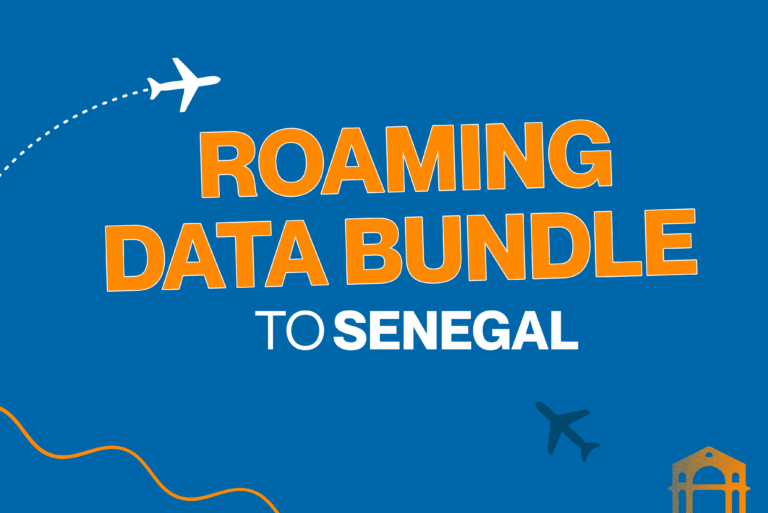
Data Roaming
Stay connected whenever you’re in Senegal with our new affordable Data Roaming bundles.
Buy packages from 50MB to 2GB and stay connected with QCell. Dial *343# to subscribe.

Hajj Roaming
Stay connected with loved ones throughout your Hajj. Receive important messages from your travel agent at all times, when out of your hotel.
15mins + 1GB Data + 50SMS all in one bundle.
Dial – *505# to buy.